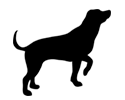Sometimes it's just a dog eat dog eat dog eat dog world out there. At least we gave you some tools to deal with that, whatever difference that makes to you.
The following links are Android-based apps that utilise the Google Cardboard viewers you should have received at registration.
- Scene #1 (or go to directly to http://bit.ly/dogscene1 on your phone)
- Scene #2 (or go to directly to http://bit.ly/dogscene2 on your phone)
- Scene #3 (or go to directly to http://bit.ly/dogscene3 on your phone)
- Scene #4 (or go to directly to http://bit.ly/dogscene4 on your phone)
Installation notes:
You will need to allow installs from unknown sources on your Android phone. This can usually be found under Settings > Applications.
The downloadable .apks above are self contained apps for viewing the scenes with your Cardboard viewer. However, if you would like to configure your viewer you will need the official Cardboard app from the Google Play Store too (i.e. Settings gear > Switch Viewer and follow the instructions). This allow the scanning of the QR code appearing on your Cardboard viewer and may help with preventing eye strain while solving this puzzle.